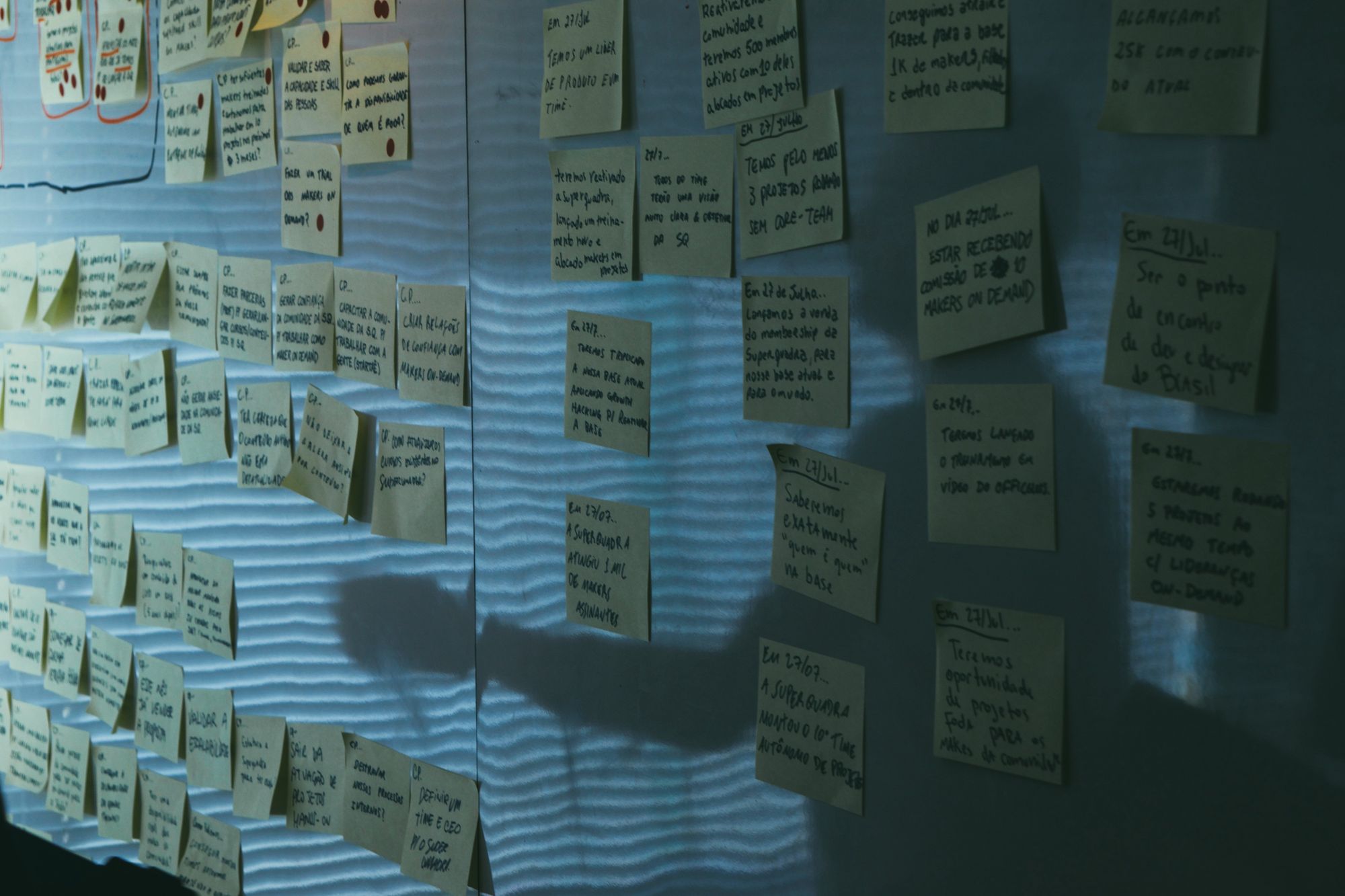The words “product management” mean something different for different kinds of teams.
For tech startups, product management involves the following: listing all of the features you want to build in a product; prioritizing the features to understand which ones you will implement first; defining what features should look like and how they should work; gathering feedback on the product and features at various stages and then making decisions based on that feedback.
I’m going to list some of the tools that my team uses for each part of the product management process. As a disclaimer, I’m in no way affiliated with the tools I’m about to mention. I spend a lot of my time testing different apps out, and simply wish to share the names of those I’ve personally tried and continue to use.
Listing and prioritizing features and user stories.
Simply listing features and trying to decide what to do with them can be tedious, because there are usually lots of things you want to do. You need a way to organize your features. For that, my team uses a process we found through Jeff Patton: story mapping. Story mapping involves listing the user stories under columns, where each column represents a feature. So if you have an e-commerce shop, you would typically have a product page feature with user stories such as product-related media, descriptions, specs and reviews; another feature would be product search with user stories such as site-wide search, filters and the ability to sort by price.
To lay out our features and user stories this way, we initially used StoriesOnBoard, then started to use regular Kanban boards on Trello before switching to Airtable. Right now we use Targetprocess, an all-in-one enterprise tool that can be customized for any process. If you’re just starting out, I would recommend something simpler. Any of the other tools I mentioned previously would work just fine.
Creating a roadmap for the features you created.
Story mapping allows you to clearly see the big picture — what you want to accomplish overall. But you need a strategy to build all of the features you want because resources are always limited, and you can implement only a few features at a time. That’s why you need to arrange your user stories and features in order of how long it will take to develop them, and when you should start working on them. in time. (It’s debatable whether this falls under the responsibilities of a product manager because in order to arrange features in time, you need to estimate them, which is a job more suitable for a tech lead or a project manager collaborating with developers.)
You need a roadmap, even if your estimates are rough and relative. Only this way will you be able to decide on the order that work should be completed. Sometimes you build the most important and urgent features, but sometimes you need to start research and development work early on for some feature that you’ll have to build later. Any Gantt-style app would work for this purpose, but it’s much more convenient when you can create a roadmap from the stories and features you’ve mapped.
Both Trello and Airtable are great for that because they allow you to create a calendar or timeline view from the same entries you had in a Kanban board. I find it difficult to work with a roadmap in a calendar, so I prefer a timeline view. Again, we use Targetprocess for that, but essentially, it’s Trello/Airtable on steroids with a somewhat outdated interface. If you don’t need a complex tool, Trello or Airtable will suffice.
Creating mockups.
Once you have your roadmap ready, it’s time to visualize what you have in mind. I’m not talking about creating a full-blown design — only a mockup of the product you want to build. (Sometimes it’s good to create mockups before you create a roadmap, but it’s not always practical. After all, you can’t create a mockup for the whole app — it would be too much — so you need to define what you want to have in your next release and create a mockup just for that.) Mockups are great communication tools for managers, developers, designers and stakeholders.
There are a multitude of tools, but my favorite is Balsamiq Mockups. Sure, the app itself may look a bit outdated, but it has a library of elements that you can drag onto the screen and organize however you want, without focusing on details. You can also use PowerPoint for that, or any other diagramming tool, like LucidCharts. Yes, there are more sophisticated tools, like Axure, but those are usually too complex for product management and are often used as design tools.
Document collaboration.
Once you know what to do and the order you’re going to do it, it’s good to write down some feature descriptions. Again, deciding what to do first — roadmapping, creating mockups or creating feature descriptions — is up to you and depends on the project and features. Chances are you’ll be working on all three at the same time throughout the project. Writing down the description is just one thing; you need to be able to present it to other team members (developers, designers and stakeholders) to get their feedback and secure their approval.
We’re living in the golden age of apps, where there are hundreds of apps available for document collaboration. I’ve used Dropbox Paper, Notion, Confluence, Evernote and a few others. But my tool of choice is Google Docs. It has everything you’ll ever need to collaborate on documents. Plus, everyone and their dog is both familiar with Google Docs and has a Gmail account.
I’ve mentioned some of the most common tools available for your startup to use in product management, but there are so many more tools out there that I haven’t covered. For instance, I haven’t covered creating prototypes and sharing them with prospective clients, a task that will probably require you to have a CRM keep track of your early users and keep in touch with them; that’s a product manager’s job, from my perspective.
What tools do you use in your team, for the purposes I’ve mentioned and those I haven’t? Leave a comment — I love to hear about (and try) new apps.
Originally published on Medium